Barn Buddy limits how often you can send gifts to your friends. There is a simple method for getting around this limitation so that you can send more than 1 gift to your friend(s). This will allow them to gain some coins very quickly so they can get to buying stuff.
1. Go to Facebook and then access the Barn Buddy application.
2. When the Barn Buddy app has finished loading, go to the top and right-click the Gifts link.
 3. Select Open Link in New Tab. Repeat this step a few more times so that you have 8 or 9 tabs open to the Gifts page.
3. Select Open Link in New Tab. Repeat this step a few more times so that you have 8 or 9 tabs open to the Gifts page.4. Go to each tab and select the GIFT that you want to send (they can be different or all the same). Do not press the Select a friend button yet!
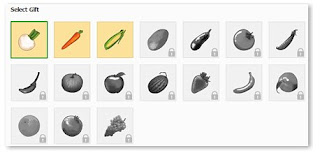
5. After you have selected a gift on each tab, go back to the first tab and click the Select a friend button. Repeat this for each tab.
6. Go to each tab and select the FRIEND(S) to send the gift(s). Do not click the Send Barn Buddy Gift Request button yet.
7. After you have selected the intended recipients for each tab, go back to the first tab and click the Send Barn Buddy Gift Request button. Repeat this step for each tab.
8. Go back to the first tab, you will see the Barn Buddy Gift request that you have created. Click the Send button. Repeat this step for each tab.
You can now close your browser. The gift request will all be sent. After your friends receive their gifts, they can either sell them right away or wait until later and sell them from their Storehouse.
(*Yet to be Tested, Waiting for a response from someone who did)
Source - Barn Buddy Cheat: Send Multiple Gifts to Your Friends


No comments:
Post a Comment